



play board games
Board game reviews, strategy tips & session reports
Glass Road App Review
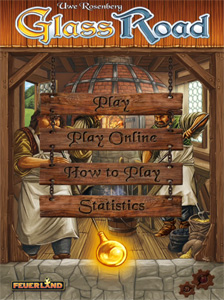 Glass Road was released a few years ago and now it is getting the digital treatment. This digital port does a good job of representing the physical game.
Glass Road was released a few years ago and now it is getting the digital treatment. This digital port does a good job of representing the physical game.
Glass Road App Description:
If you want to know the basics of how to play Glass Road, read my review and overview here. This post is going to focus on the digital implementation of this fun analog game.
The Glass Road App lets you play the game against up to four AI opponents. You can set the difficulty level of each AI opponent to easy or hard. You may also create or join a room to play online or just pass and play with a mix of friends and AI opponents. There is even a solo play option just like in the physical version.
From the home screen you can easily navigate to the different game modes, check out a tutorial or view your statistics and high scores.
The game screen is a bit crowded and only plays in portrait view. Once you learn how to use the interface it is easier to find the information you need. But at first it can seem cluttered and disorganized.
Soon you realize there are separate screens for viewing your player board, the buildings available and your cards. And the system does a good job of prompting you when you are expected to take action.
Quick Review of the Glass Road App:
I really enjoy the Glass Road board game so the app is a welcome addition to my digital collection. It has a great tutorial that eases the learning curve of both the mechanics of the game and the interface. After a game or two you will know what to click to find the screen you need.
The app uses a lot of art from the board game and looks great. It has been stable and the developers have even sped up the AI turns.
I do wish you could check out the available buildings or other screens while the AI plays their turn but you must wait until it is your turn.
If you enjoy the Glass Road board game in its physical form, buy the app. It is a really good implementation of a really fun game. You can play across different systems including iPad, Android.

Leave a Reply